In this section, we look at exporting a listing to Airbnb. All listings need to be exported out of HOMHERO regardless of if you already have the listing in Airbnb.
After you have exported a listing from HOMHERO to Airbnb, you have the option within Airbnb to merge the newly exported listing with a current manual listing. Doing this will retain the hosting status and reviews on the original listing, while allowing you to edit all the content of the listing from HOMHERO directly.
Step 1. Navigate to Booking Engine -> Listings.
Step 2. Double click on your listing and ensure that all content has been completed. This includes images, address, bedrooms, assigned area, rate type and bedding configurations.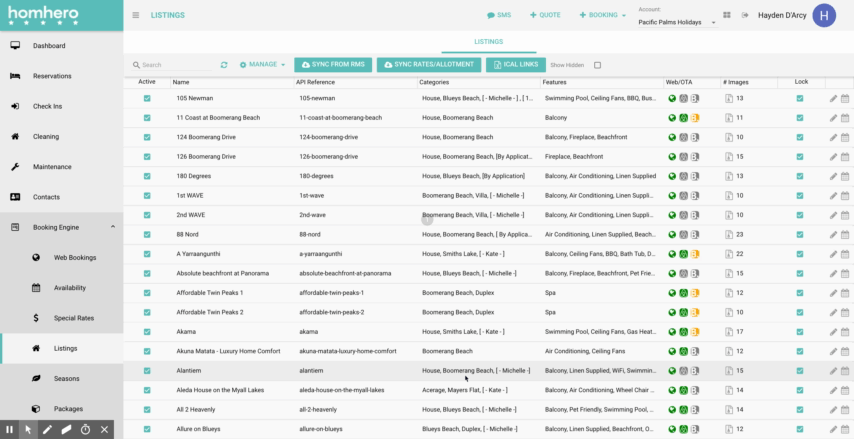
Step 3. Save all of your changes to the listing. Navigate to the Airbnb Logo Button on the corresponding listing. Click the logo to open up the Airbnb Settings. These settings are additional information specific to creating a listing in Airbnb. Complete as much information as possible. The more information you enter here, there better your listing will do in the search results!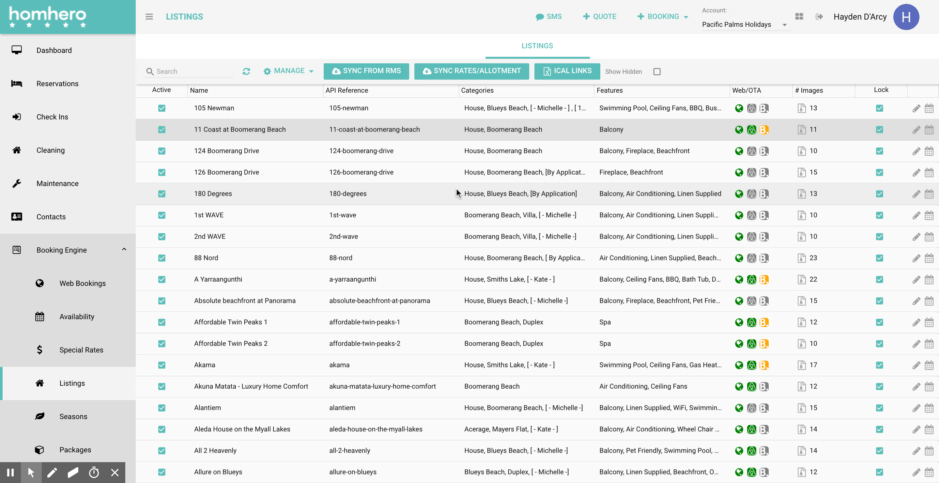
Step 4. Allow up to 10 minutes for Airbnb to process the export. You will receive a notification email from HOMHERO to advise when the listing is ready to go. Log into Airbnb and navigate to your listings. From here, you are able to publish the listing as a new listing or merge the listing with your original one.
Step. 5 You are now live and published with your HOMHERO connected listing on Airbnb!