1. Click Property Management from the HOMhero sidebar
2. Ensure you are on the Area (Rooms/Houses) tab
3. Double click on the name of the property you are wanting, and a pop-up box will appear
4. Click into Cleaning Cost and enter an amount, this amount will default onto the cleaner's invoice
5. Save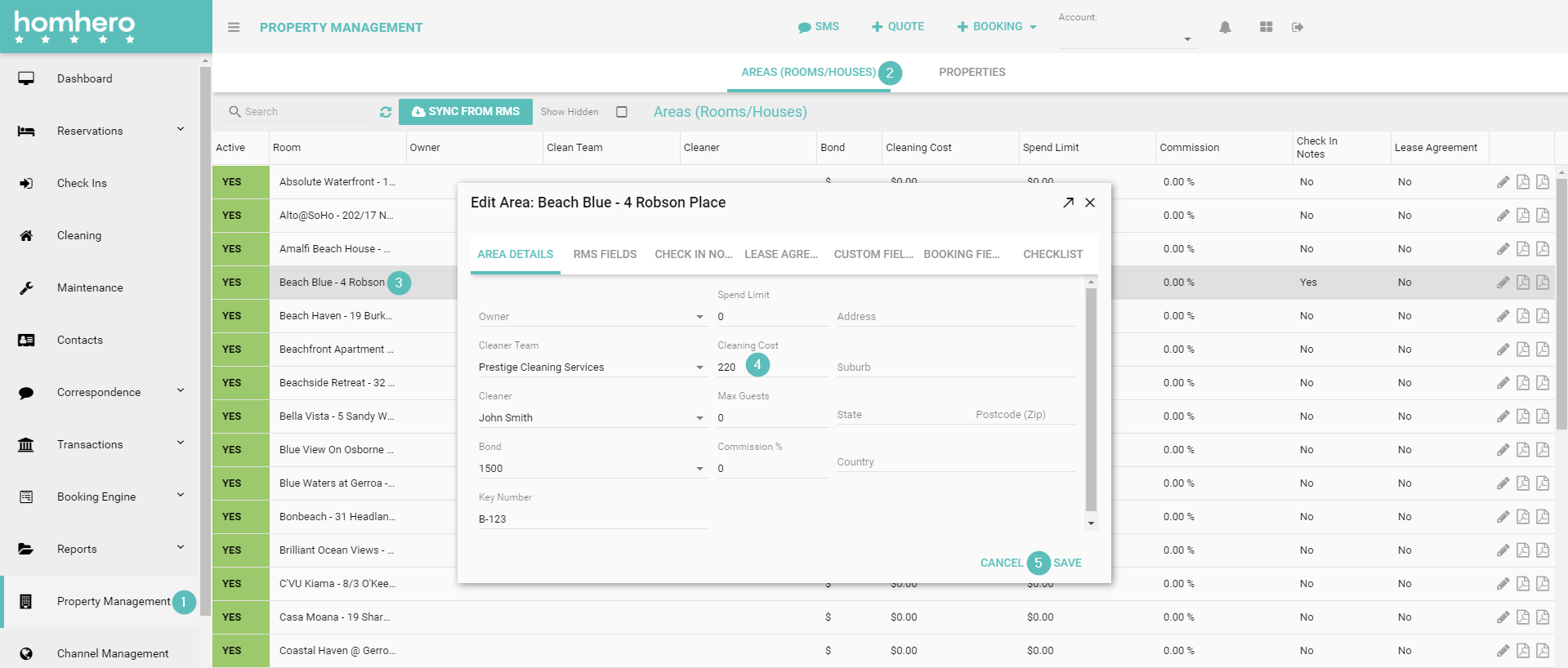
NOTE: If the amount on the cleaner's invoice is different to the amount set here, then the invoice will come through as a conflict.