In this article we will discuss how to move a credit on a cancelled booking over to the guests client account. This is useful if you're wanting to issue a credit voucher for a guest to rebook at a later date.
For instructions on cancelling a booking Click here
Once you have followed the instructions on cancelling a booking and determined whether the guest will be issued a full or partial credit.
1. Click Corrections
2. Select Refund
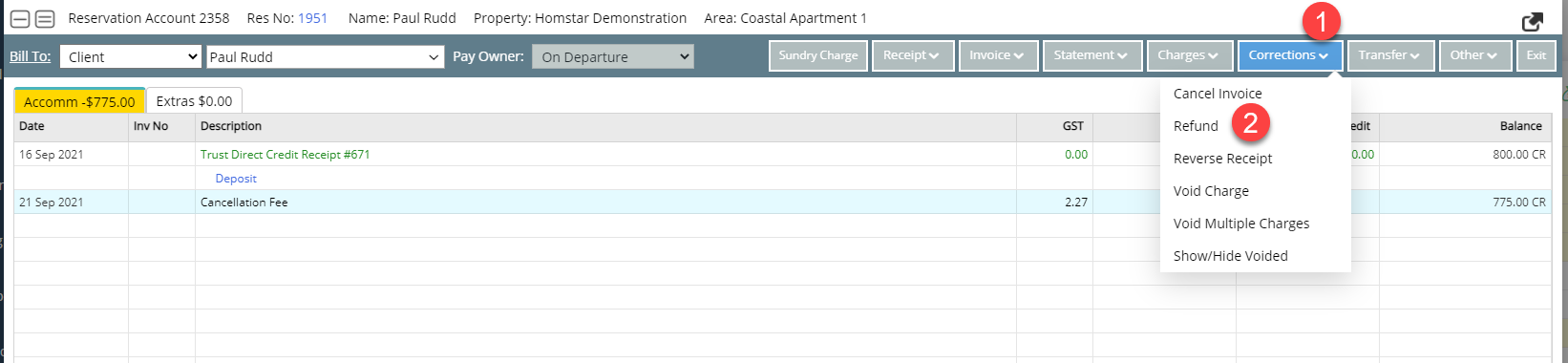
3. Select Direct Credit
4. Make sure the amount to be credited is correct.
4. Make sure the amount to be credited is correct.
5. Put a comment in the comment area
6. Process and exit the booking
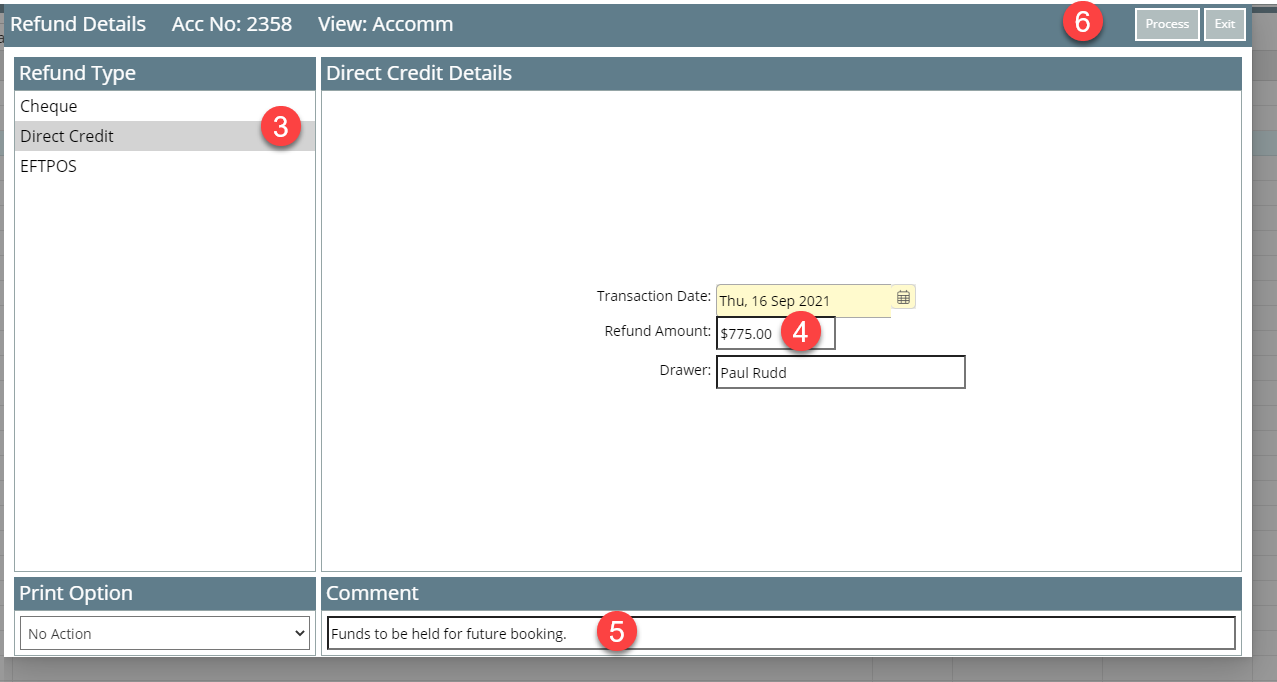
7. In the client column click on the money bag.
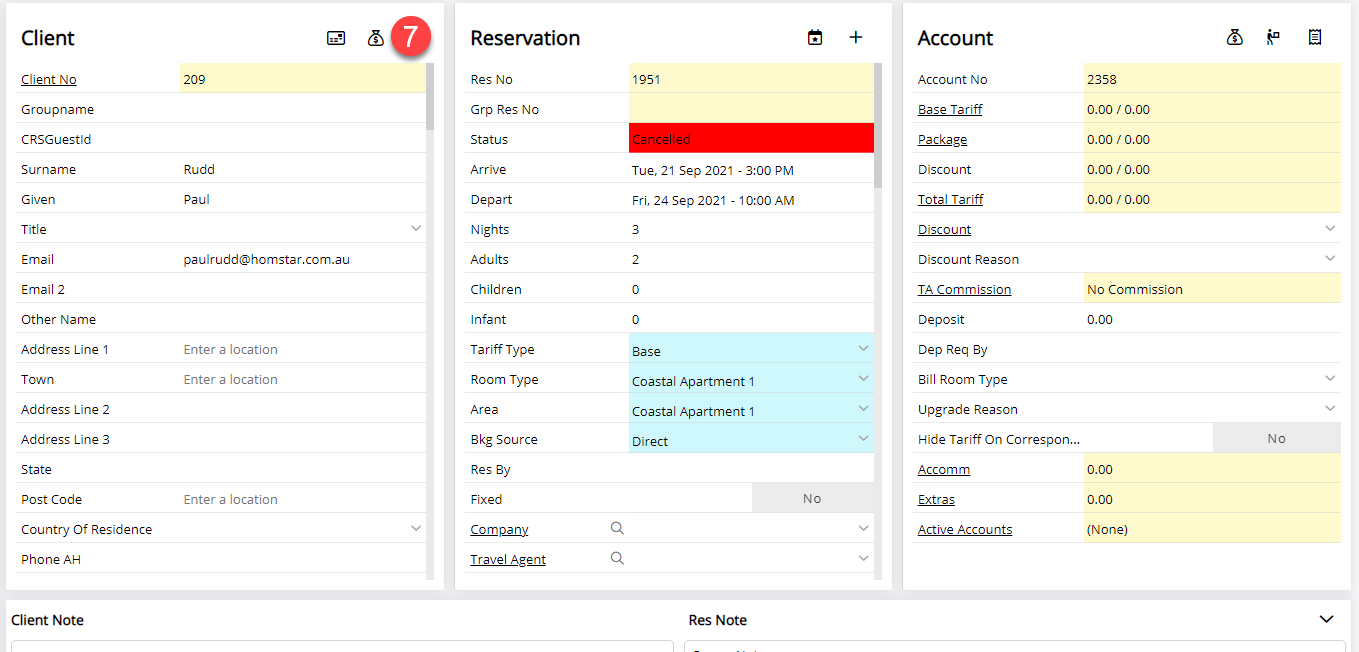
8. Select Receipt
9. Select Direct Credit
10. Type in the amount of credit
11. Type in your comment
12. Process & Exit and Save & Exit the booking

Once the guest has rebooked you will need to credit the funds to the new booking.
1. Go to Client Search
2. Search the guest name
3. Click on the box next to the correct guest
4. Edit

5. Click on Account

6. Select Corrections
7. Select Refund
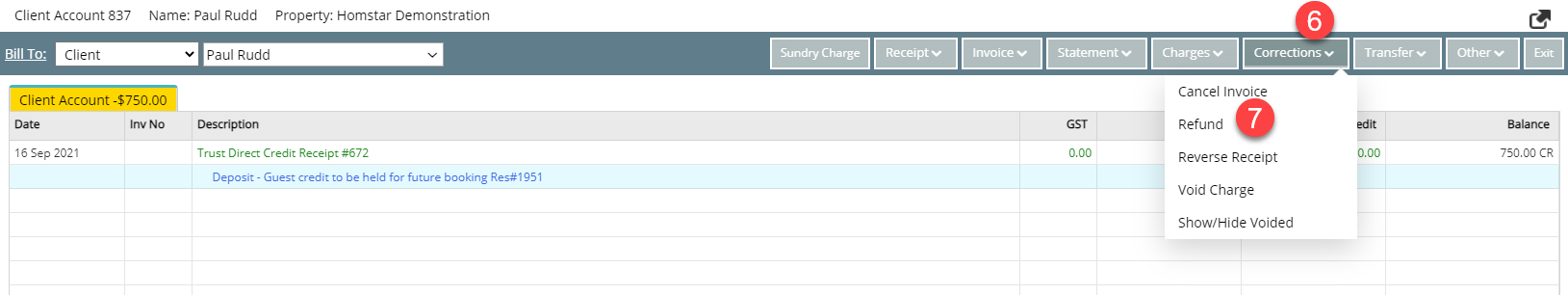
8. Select Direct Credit
9. Confirm amount
10. Type in comment
11. Process

Go to new booking in Homhero and receipt as Direct Deposit and the guest will receive
a receipt.
a receipt.