If an owner's bank details have not been attached to the contract you will see a No Banking link on the Pay Owner/Manager (Close Month) page.
- Owner Accounting + End of Month + Pay Owner/Manager
If there are any owners with No Banking Details as below:
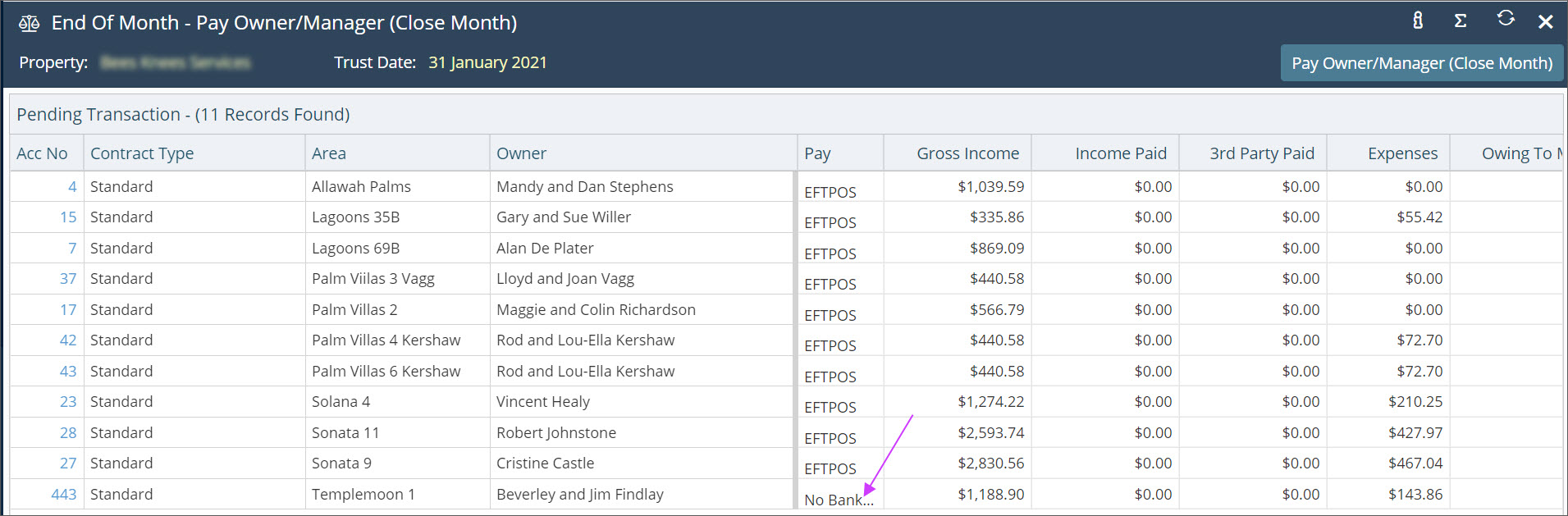
- Click No Banking Details - this will open the owner's record on the bank details tab. Check that the Owner has had their bank details added and if not - click Add and complete the bank details. If the bank details are already completed proceed to the next step.
- Click on the "Contracts" Tab and highlight the contract, then double click on the contract
- This will open up the Contract Box. the white box under Owner will be blank. Start to type the owner's name or use the down arrow to find and connect the Banking Details
- This will open up the Contract Box. The white box under Owner will be blank. Start to type the owner's name or use the down arrow to find and connect the Banking Details
- The Banking Details will connect - Save + Exit. You will need to a refresh button so that the No Banking link updates to say Eftpos.

Comments
0 comments
Please sign in to leave a comment.