Our Correspondence Sent feature allows you to view all communication that has been sent from Homhero.
The following Correspondence Types can be viewed:
- Emails
- SMS
- Airbnb Messages
- Push Notifications
Please follow the below steps to access your Correspondence Sent:
- Click Correspondence > Sent from your Homhero side menu
- Search - Type in keywords in the Search field to find a specific email or SMS
- Reservation ID - Enter the Reservation ID to find any communication sent from a specific reservation
- Search Contacts - Select a Contact to find any communication sent to a specific Contact
- Type - Select a Type to find any communication sent from a specific Type
- Sent After - This allows you to restrict communication sent after a specific date
- Sent Before - This allows you to restrict communication sent after a specific date
- X - Click the X Icon to clear your search filters
- Refresh Icon - Click the Refresh Icon to refresh the page
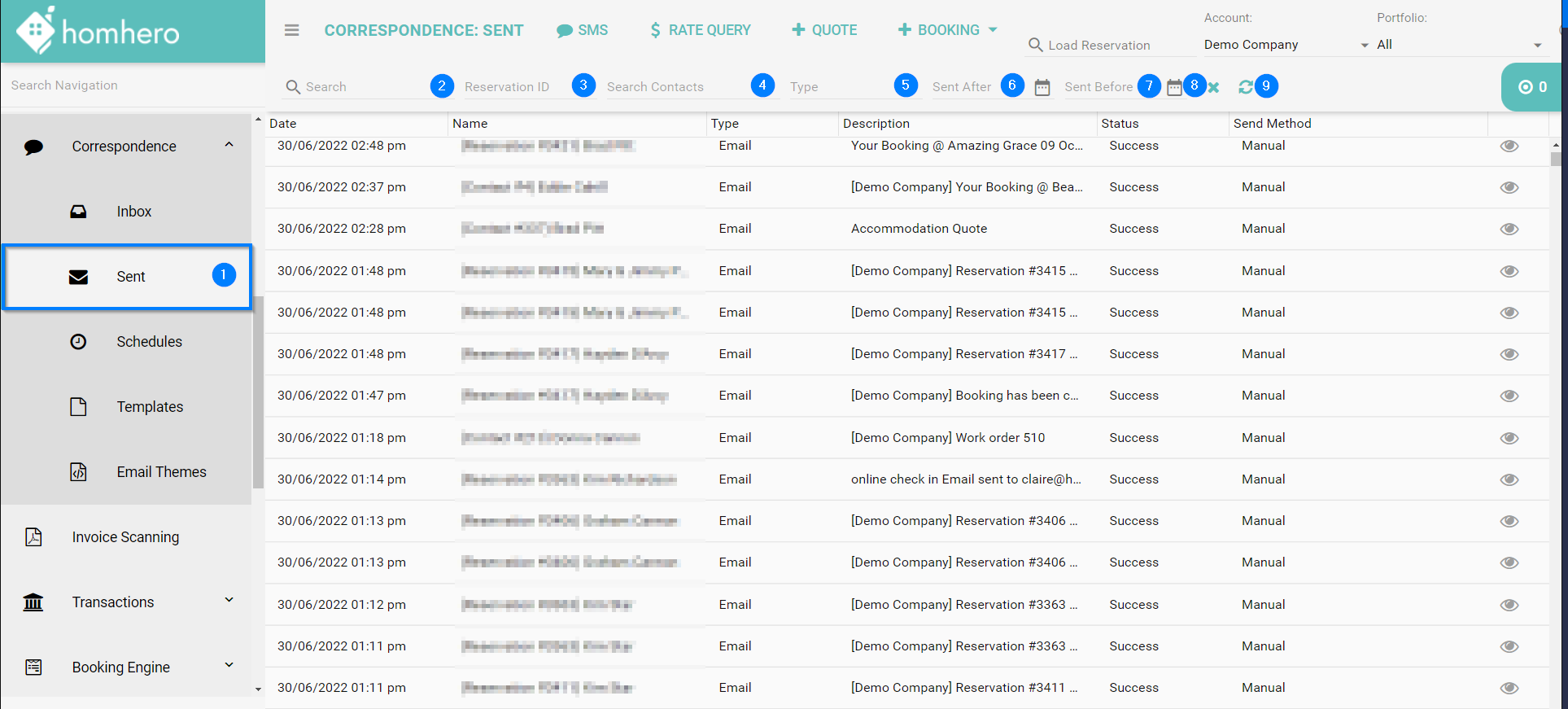

Comments
0 comments
Please sign in to leave a comment.