RMS offers the use of the live database in a training environment where you can test, learn, and explore. To create a training environment:
- Select Utilities from the menu bar
- Select Copy to Training
- You will be prompted with "Are you sure you want to copy to training" - select YES
- You will be notified when the request is completed (only takes 1-2 minutes)
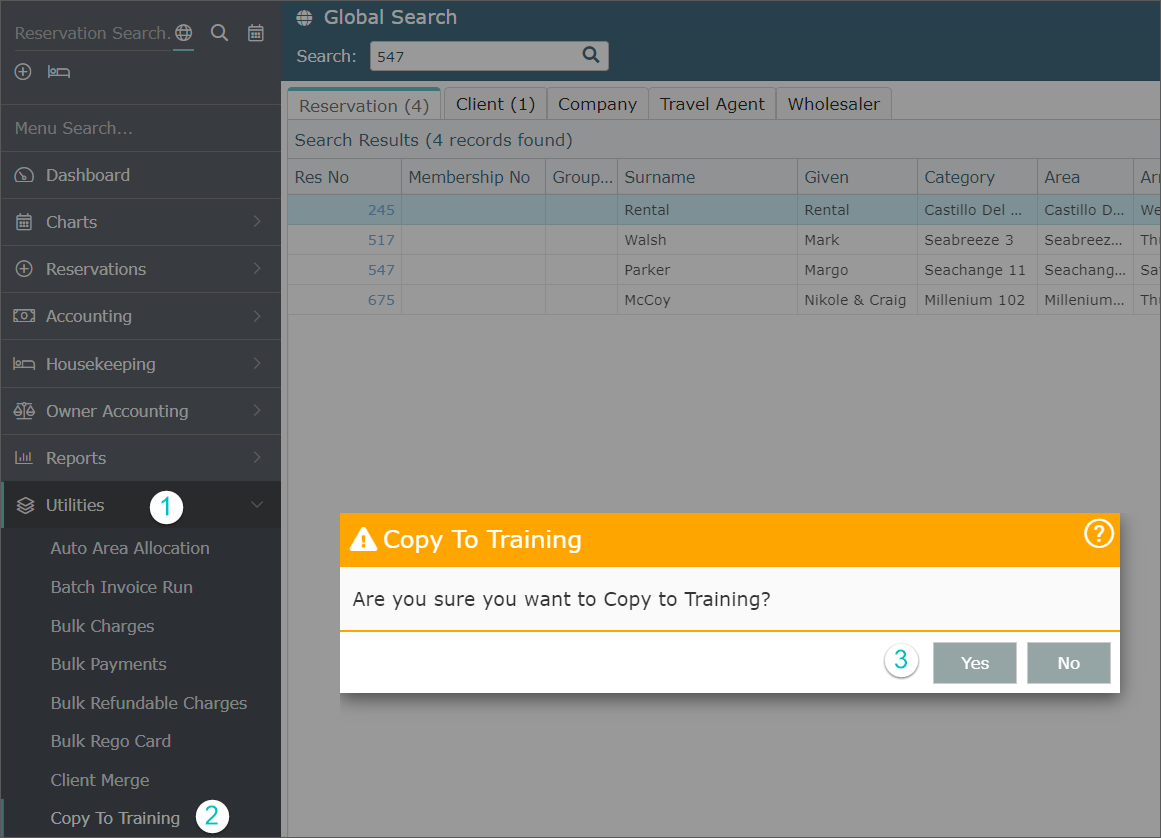
To log into the training database - log out of the live database
- Enter the client number and username and password + select Login to Training
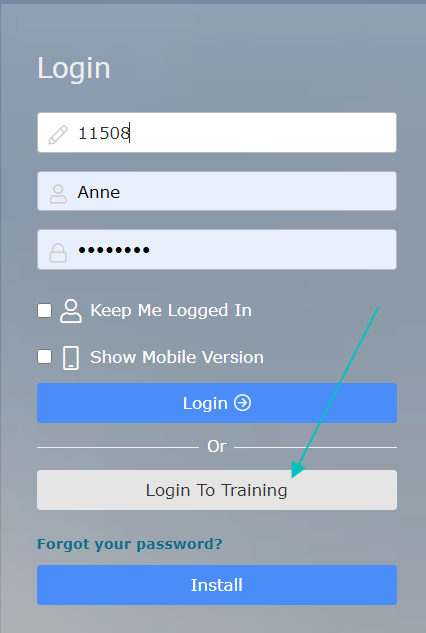
- Answer Yes to Are you sure you want to log into training?
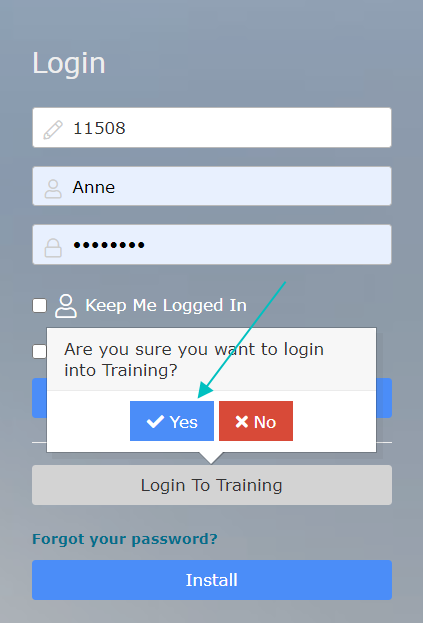

Comments
0 comments
Please sign in to leave a comment.